Mastering Amazon Product Listing Images in 2023: Requirements and Best Practices

As an Amazon seller, understanding and implementing the latest requirements and best practices for product listing images is crucial for staying ahead in the ever-evolving e-commerce landscape.
In this comprehensive guide, we will explore the updated Amazon product image requirements and provide valuable insights into the best practices specifically tailored for 2023.
By aligning your product images with these guidelines and utilizing effective strategies, you can create visually captivating listings that engage customers and drive conversions.
“Success is not found in trying to please everyone, but in staying true to your vision and purpose.”
– AMZ Graphic Designers
Amazon’s Product Listing Image Requirements:
Amazon has specific requirements for product images to ensure a consistent and high-quality shopping experience for customers. While these requirements may change over time, here are some general guidelines based on Amazon’s product listing image requirements as of my knowledge cutoff in September 2021. It’s always recommended to refer to Amazon’s official guidelines for the most up-to-date information.
Demystifying Amazon’s Product Image Requirements: The Comprehensive Guide
- Images must accurately represent the product that is for sale.
- Images must match the product title.
- The product must fill at least 85% of the image.
- The optimal zoom experience for detail pages requires files to be 1600px or larger on the longest side. Zoom has been shown to help enhance sales. If you are unable to meet this requirement, the smallest your file can be for Zoom is 1000px, and the smallest your file can be for the site is 500px.
- Images must not exceed 10,000px on the longest side.
- Images must be JPEG (.jpg or .jpeg), TIFF (.tif), PNG(.png), or GIF (.gif) file formats. JPEG is preferred. Our servers do not support animated .gifs.
- Images must not be blurry, pixelated, or have jagged edges.
- Images must not contain nudity or be sexually suggestive. Leotards, underwear, and swimwear for kids and babies must not be shown on a human model.
- Images must not include any Amazon logos or trademarks, variations, modifications, or anything confusingly similar to Amazon’s logos and trademarks. This includes but is not limited to, any words or logos with the terms AMAZON, PRIME, ALEXA, or the Amazon Smile design.
- Images must not include any badges used on Amazon, variations, modifications, or anything confusingly similar to such badges. This includes, but is not limited to, “Amazon’s Choice,” “Premium Choice,” “Amazon Alexa,” “Works with Amazon Alexa,” “Best Seller,” or “Top Seller”. Refer to trademark usage guidelines for more details.
Decoding Amazon's Main Image Requirements: The Ultimate Guide
Amazon has specific requirements for main product images to ensure consistency and provide a high-quality shopping experience for customers. While these requirements may be subject to change, here are some key guidelines based on Amazon’s main image requirements as of my knowledge cutoff in September 2021. For the most up-to-date and detailed information, it’s always recommended to refer to Amazon’s official guidelines.
- The main product image should have a pure white background.
- Avoid any additional text, logos, or watermarks on the main image.
The product should be the main focus of the image, without any distracting elements.
Show the entire product clearly and accurately.
Avoid misleading or exaggerated perspectives that may confuse customers.
Present the product in its natural state, without any props or accessories unless they are included with the product.
Use high-resolution images to ensure clarity and detail.
Images should be well-lit, properly exposed, and in focus.
Avoid blurriness, pixelation, or other image quality issues.
Amazon recommends a minimum image size of 1000 pixels on the longest side for zoom capability.
Higher-resolution images are recommended for better image quality.
Images should be in JPEG (.jpg) or PNG (.png) format.
Ensure that the main image does not contain any prohibited content, such as offensive material, trademarks you don’t own, or copyrighted images.
It’s important to note that these requirements may have been updated since my knowledge cutoff in September 2021. To stay up to date with the latest Amazon main image requirements, refer to Amazon’s official documentation or Seller Central for the most accurate and current information specific to your product category.
Now, let’s test your knowledge with a short quiz. I searched for “external microphone for the camera” on Amazon and found two listings with different main product images. Your task is to identify which one of these images potentially violates Amazon’s Terms of Service (TOS).
Here are the examples of the images:


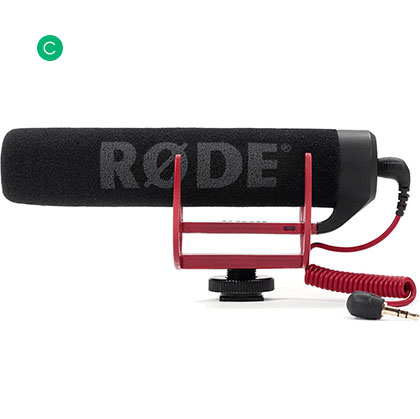
Image A:
If you selected the image on the left as the one that violates Amazon’s Terms of Service (TOS), you’re correct! The reason behind this violation is that the camera shown in the image is not included in the sale of the microphone. This discrepancy can potentially confuse customers who may not thoroughly read the product title or description. As a result, customers might mistakenly believe that they are getting a bundled deal on both the camera and microphone, which could lead to dissatisfaction and negative experiences.
It’s important for sellers to accurately represent the product being offered in the main image to avoid misleading customers. Including any unrelated items or creating a false impression of a bundled offer can violate Amazon’s guidelines and compromise the integrity of the product listing.
Image B:
The second main product image displays the same external microphone but includes promotional text overlaid on the image. The text highlights features and discounts available for the microphone.
Image C:
On the other hand, the third image, which prominently displays a large, detailed, and crisp rendering of the microphone for sale, is a clear and accurate representation of the product. As a customer, when viewing this image, there is no room for confusion or ambiguity. It provides a clear visual understanding of what you can expect to receive when purchasing the microphone.
Based on this information, which image do you think potentially violates Amazon’s TOS?
Answers: A & B Both violate Amazon’s TOS.
Please keep in mind that I can only provide an analysis based on general knowledge and guidelines. The final determination of a violation of Amazon’s TOS should be made based on the most up-to-date guidelines and policies provided by Amazon.
An essential requirement for your main image on Amazon is to have a clean and pure white background. This means that the image should focus solely on the product without any distractions such as accessories, props, additional text, logos, watermarks, or inset images. The main image should be a no-frills representation that showcases your product in its entirety.
Remember, presenting a no-frills, high-quality mugshot of your product in the main image not only meets Amazon’s requirements but also helps to enhance the professionalism and credibility of your listing, ultimately increasing the chances of attracting potential customers and driving conversions.
Here’s what that should looks like:



Failure to adhere to Amazon’s main image requirements may result in the suppression of your listing and render your product inactive. Amazon takes the quality and consistency of product images seriously to ensure a positive shopping experience for customers. If your main image deviates from the specified guidelines, it can lead to a negative impact on your listing’s visibility and sales potential.
Here’s what that should not looks like:



While each of the examples provided would be deemed inappropriate as the main image for your product on Amazon, they could still serve a purpose when included among your additional images. Additional images allow you to showcase different aspects of your product and provide customers with a more comprehensive understanding of its features and benefits.
However, if your product falls into the category of clothing or accessories, there are additional Amazon image requirements that you should be aware of. These specific guidelines ensure that your product images accurately represent the item’s design, fit, and features to help customers make informed purchasing decisions. Here are some key image requirements for clothing and accessories on Amazon:
Forbidden Specifications for Main Images in Clothing, Accessories, Shoes, Handbags, Luggage, and Jewelry: A Comprehensive Guide
When it comes to creating main product images for clothing, clothing accessories, shoes, handbags, luggage, and jewelry on Amazon, there are several prohibited specifications that you must be aware of. These guidelines ensure that your images comply with Amazon’s standards and provide customers with an accurate representation of the product. Here are the key specifications to avoid:
- Images with a background that is not pure white (RGB less than 255) are not allowed for main images. Amazon requires a clean and uncluttered background to focus solely on the product.
- Main images should not contain text, logos, borders, color blocks, watermarks, or any other graphics that cover the product or the background. These elements can distract customers and violate Amazon’s guidelines.
- Only one main image per product is allowed. Avoid using multiple images of the same item as your main image.
- Do not use main images where the product is cropped by a frame edge, except for jewelry (specifically necklaces). The entire product should be clearly visible without any obstructions.
- Avoid using main images with excessive internal or external propping that covers or surrounds the product. This can cause confusion for customers and goes against Amazon’s guidelines.
- Models in main images must be standing. Sitting, kneeling, leaning, or lying down positions are not allowed, except for specific items like stockings or socks.
- Main images should not include the product in packaging or display brand or swing tags. The focus should be solely on the product itself.
- With the exception of stockings or socks, main images should not feature visible mannequins. Mannequins are not permitted for other clothing and accessory items.
- Main images of kids and baby leotards, underwear, or swimwear should not be photographed on a model. This guideline ensures the protection and privacy of children.
By following these specifications and adhering to Amazon’s guidelines, you can create main product images that meet the requirements, maintain a professional appearance, and provide customers with an optimal shopping experience. Remember to regularly review Amazon’s updated guidelines to stay compliant and maximize the visibility and success of your listings.
Additional Product Listing Images:
Amazon offers sellers the opportunity to upload up to 9 images to their product listings. However, it’s important to note that only the first 7 images (or 6 if a product video is included) will be visible on your live listing. These initial images play a crucial role in capturing the customer’s attention and providing essential product information.

For the additional images beyond the first 7, you have more freedom to get creative and utilize eye-catching graphics, text, and backgrounds. This is where you can showcase your brand identity by incorporating your logo and creating a visually appealing representation of your product.
Consider using infographics, informative text, and comparisons or size charts in your additional images. Infographics can visually communicate key features or benefits of your product in a concise and engaging manner. Informative text can provide important details that may influence customers’ purchasing decisions, such as material composition, product specifications, or usage instructions. Including comparison images or size charts helps customers understand the product’s dimensions, fit, or variations, enabling them to make informed choices.

Maximizing Visual Impact: 9 Best Practices for Amazon Product Listing Images
Now that you understand Amazon’s image requirements, it’s important to implement best practices for capturing product photos that will make your listings stand out while adhering to the rules.
While it is technically possible to take your own photos using a smartphone and edit them to include white backgrounds, logos, and other conversion-boosting elements, the intense competition on Amazon demands nothing less than professional-quality product photography.
Consider the customer’s perspective: which listing is more appealing – the one with a well-lit, vibrant product image or the one that appears slightly blurry with odd shadows? Unless you possess professional photography skills and have access to high-quality camera equipment, it’s advisable to outsource your product images.
Thankfully, finding highly skilled product photographers is relatively easy. You can discover top freelancers in the industry on freelancer websites or search for local photographers in your area.
Taking product photography seriously is crucial, and it’s important to factor in its cost when researching a product to sell on Amazon. Whether you choose to take the photos yourself or hire an expert, the following tips will help ensure you obtain the high-quality images you and Amazon desire.
1. Mastering Your Main Product Listing Image on Amazon: Key Tips for Standout Listings
The main product image on Amazon plays a vital role in attracting customers and driving click-throughs to your listing. Follow these essential tips to optimize your main image and make it stand out from the competition:
- Ensure that your product occupies at least 85% of the image space. This allows customers to clearly see the product and its key features, increasing the likelihood of engagement.
- Choose a bright, clear, and bold image that grabs the attention of potential customers. Consider the overall aesthetic appeal and make sure the image accurately represents your product.
- Take a look at your competitors’ main images and identify areas where you can improve. Look for weaknesses or gaps in their visuals and aim to create a more compelling image that outshines theirs.
- Hiring a professional photographer can make a significant difference in the quality and appeal of your main image. An experienced photographer will have the expertise to capture your product in the best light and from optimal angles.
- In addition to the main image, include a few extra shots of your product from different angles. This allows customers to gain a more comprehensive view of your product, increasing their confidence in making a purchase.
2. Optimizing Image Space: Utilizing Every Opportunity for Amazon Product Images
To maximize the impact of your Amazon product listing, it’s crucial to make the most of all the available image space. By uploading a complete set of seven images and ensuring variety among them, you can provide potential buyers with comprehensive information and increase their engagement. Here’s how you can optimize your use of image space on Amazon:
- Display your product from various angles to give potential buyers a comprehensive view.
- Utilize models in your images to help customers visualize themselves using or wearing the product.
- Showcase your product in use within suitable indoor or outdoor settings. For instance, if you’re selling a spatula, include an image of it flipping pancakes over a stove.
- Create visual interest by incorporating different backgrounds in your additional images.
- If applicable, include infographics and overlaid dimensions to provide additional information and aid customers in understanding the product’s specifications and features.
Example: The protein product below as a main cover image, used up-to 85% spaces, infographics showing product nutritional info, weight, flavor and more.

3. Creating Compelling Lifestyle Images to Enhance Your Amazon Product Listing
To truly resonate with your potential customers and showcase the relevance of your product, it’s essential to provide a visual experience that depicts exactly what it’s like to use your product. Consider your target audience or ideal customer and aim to include that specific type of person in your images. By doing so, you can effectively communicate the benefits and appeal of your product.
Here’s how you can easily capture informative action shots and lifestyle images without the need for a professional camera:
- Enlist yourself, friends, or family members as models to showcase the usage of your product. By involving people you know, you can easily create a comfortable and natural environment for capturing authentic images.
- Determine the appropriate settings that align with your product and target audience. For example, if you’re selling a paddleboard, head out to a scenic location near water bodies and capture action shots of the board in use. This helps potential customers envision themselves enjoying your product in similar environments.
- Nowadays, smartphones are equipped with high-quality cameras capable of capturing stunning images. Utilize your phone’s camera features to capture well-lit and well-composed shots. Experiment with different angles, perspectives, and lighting conditions to create visually appealing images.
- Rather than relying solely on product-focused images, aim to tell a story through your visuals. Showcase the enjoyment, excitement, and practicality of using your product. Highlight the unique features and benefits that make it a valuable addition to customers’ lives.
- After capturing the images, use photo editing apps or software to enhance their quality. Adjust the brightness, contrast, and colors to make the images more visually appealing. However, ensure that the edits retain the authenticity and realistic representation of the product.

The above example provided demonstrates the effectiveness of a low-budget but impactful lifestyle image. Despite being captured with a phone, the image effectively portrays the intended use of the product and showcases the enjoyment associated with paddleboarding. This type of image is particularly enticing to a target audience that appreciates outdoor activities with friends or family. It allows potential customers to envision themselves experiencing the same fun and excitement, making it a highly appealing image for them.
If capturing your own lifestyle images isn’t feasible, another option is to use photo editing software to incorporate people using your product.
Here’s an excellent example of how it can be done effectively: a brand showcasing various ways to use their paddleboard. In this particular image, four different scenarios are depicted, including a yogi practicing yoga on the paddleboard.

It’s important to remember that if you lack confidence in your Photoshop skills, it is highly recommended to hire a professional to handle the editing for you. Poorly edited images can have a detrimental effect on how your product and brand are perceived. To maintain a positive portrayal and ensure high-quality results, it’s worth investing in the expertise of a skilled photo editor. This way, you can confidently present your product in the best possible light and maintain a professional image for your brand.
4. Enhance Your Product Listing Images with Captivating Text Elements
To effectively highlight the most important aspects of your product, incorporating text elements into your images can be highly beneficial. Consider the following guidelines to maximize the impact of your text additions:
- Use text to point out the standout features or benefits of your product. Clearly communicate what sets it apart from competitors and why customers should choose it.
- Include details such as sizing, dimensions, or other specifications that are crucial for potential buyers to make informed decisions. This helps them understand the product’s suitability for their needs.
- If applicable, display the materials used to create your product. For food products or nutritional supplements, prominently showcase the ingredients to assure customers of their quality and suitability.
- Create visually appealing comparison charts that illustrate why someone should choose your product over competitors. Highlight the advantages and unique selling points that make your offering superior.
- Use fonts and colors that are easy to read and align with your brand identity. Ensure that the text is legible even at smaller sizes and contrasts well with the background for maximum visibility.
Here are a few examples of text elements images::


By incorporating relevant and informative text, you can effectively convey the important features, specifications, and benefits of your product to potential customers. You can always hire a professional freelancers to create text element, infographics images like these.
5. Magnify Your Product Features for Maximum Impact
To compensate for the lack of physical interaction with your product, it’s crucial to provide customers with a comprehensive visual representation. One effective way to achieve this is by zooming in on different features or parts of your product. Consider the following tips to make the most of this technique:
- Identify the most important features or aspects of your product that customers should pay attention to. Zoom in on these specific areas to provide a closer look and enable customers to examine the finer details.
- If your product has moving parts or unique functionality, zoom in on those areas to demonstrate how it works. This helps customers understand the practicality and value your product offers.
- Zooming in on materials, textures, or craftsmanship highlights the quality and craftsmanship of your product. This can instill confidence in customers, assuring them of the product’s durability and premium nature.
- Use a variety of zoomed-in images that showcase different angles and perspectives. This allows customers to get a comprehensive view of your product and make informed purchasing decisions.
- Opt for high-resolution images that maintain clarity and sharpness even when zoomed in. This ensures that customers can see the details clearly and have a realistic representation of the product.
Here is a few examples of zooming feature image:

6. Impress Customers with Engaging 3D-Rendered Images
If your product possesses a crucial benefit that isn’t immediately apparent from its exterior, consider incorporating a 3D cross-section to showcase that feature. By visually revealing the inner workings of your product, you can effectively demonstrate its value proposition.
Here is a few examples of 3D-rendered image:

For instance, an insulated tumbler’s ability to keep drinks hot or cold can be showcased through a 3D cross-section, enabling customers to comprehend this important benefit firsthand rather than relying solely on textual descriptions.
This technique is particularly useful for items with intricate mechanisms, advanced technologies, or complex functionalities, as it enables customers to better appreciate the value and functionality of your product.
7. Incorporate Before-and-After Photos for Impactful Comparisons
If your product offers a solution to a specific customer problem, utilizing before-and-after comparison images can be highly effective in showcasing the transformative impact it can have.
Here is a few examples of before-and-after image:

By visually demonstrating the difference your product makes, customers can see firsthand how it addresses their needs and improves their situation. Whether it’s a physical transformation, organizational improvement, or any other tangible change, before-and-after photos provide compelling evidence of your product’s effectiveness. This visual representation allows customers to envision themselves experiencing the same positive outcome, making it easier for them to connect with your product and make a confident purchasing decision.
8. Teaching through Illustrated Steps
Increase customer confidence and reduce returns by providing visual instructions. Showcase the assembly process through clear, informative images, empowering customers to successfully put your product together. With step-by-step visual demonstrations, customers can follow along and assemble with ease, eliminating frustration. By visualizing the process, you enable customers to approach assembly with confidence and complete the task accurately. Help your customers overcome obstacles and ensure a positive experience by demonstrating the process in images, making product assembly a seamless and satisfying journey.
Here is a few examples of instructions image:

9. Engage an Expert
Gone are the days of DIY product photography on Amazon. To stay competitive, it’s crucial to recognize the significance of hiring a professional photographer and graphic designer for your product images, especially if you lack expertise in this area.
Polished images are now a prerequisite for success. By investing in professional photography, you can ensure that your products stand out in the crowded marketplace, capturing the attention of potential customers.
While it may require an upfront investment ranging from $300 to $500, the results are well worth it. A professional photographer can provide your main product image along with additional angles, infographics, or lifestyle images. This investment is a small price to pay compared to the time, effort, and money you have already devoted to developing your product and building your inventory.
Don’t risk losing sales due to poor photography. By prioritizing the quality of your product images, you enhance your chances of attracting customers, boosting conversions, and ultimately increasing your revenue. Consider this expense as a wise long-term investment that will pay off handsomely in the competitive world of Amazon sales.
Transform Your Amazon Product Images for Higher Sales
Your product images hold immense power in converting browsing customers into buyers. They are undeniably one of the most crucial elements of your listing. To maximize your chances of success, invest time and effort into crafting exceptional images and infographics.
Tailor your visuals to your ideal customer, anticipating their needs and preferences. Create informative and visually appealing product photos that catch their eye. Consider enlisting the expertise of a professional to ensure impeccable results. Remember to adhere to Amazon’s image requirements throughout the process.
With compelling product images, you can make this year a game-changer for your Amazon business. If you have further questions regarding your Amazon product images, feel free to ask us in the comments section below.
For comprehensive guidance on selling on Amazon, check out our How to Sell on Amazon Guide. It covers essential topics like product research, sourcing, listing creation, and much more.
Discover exciting product opportunities with amz graphic designers on a profitable journey on Amazon during Q2 and beyond!
