The Impossible Problem of Too Much Music

I like Music. Quite a bit actually. I'd consider it one of my defining features. I listen to a whole spectrum of sound, from the tiniest of local punk bands, all the way to the splendor of the London Philharmonic Orchestra. Most of my music is kept on vinyl, cd, or on cassette, and this provides me an unparalleled sound when I'm at home.
However, I also listen to music when I'm on the go. My digital library is composed of ripped Compact Discs, and digitized vinyl records. These are stored as archive quality, lossless FLAC files.
They sound great, almost as good as the original vinyl (the reasons for which are outside of the scope of this article), but they're quite large. On average, a full record takes up about 200 to 400 megabytes. For comparison, the same record stored as MP3 takes up about 20 to 40 megabytes. A significant difference.
My whole music collection, in FLAC format, takes up around 214 gigabytes. It's a good thing storage is cheap! Flash storage, however, is not.
The Old Solution
My phone can hold a maximum of 32 gigabytes of music. For a long time this was fine, because my day-to-day earbuds, a pair of skullcandies, were not excellent. They could not replicate the full spectrum of sound a record holds, so trying to listen to records with them would be a waste of time.
Because of this, I could compress my music an astronomical amount, from a lossless FLAC file to a lossy OGG file, with a quality setting of 0.
 This image is a spectrogram of a lossy OGG file, left, and the original lossless FLAC, right. As you can see, the lossy OGG file is missing both the high and low frequencies the FLAC file retains. The OGG file also compresses the file in other ways, which is visible in the black lines visible throughout the file.
This image is a spectrogram of a lossy OGG file, left, and the original lossless FLAC, right. As you can see, the lossy OGG file is missing both the high and low frequencies the FLAC file retains. The OGG file also compresses the file in other ways, which is visible in the black lines visible throughout the file.
The New Problem
This Christmas, I received a very nice, very durable set of earbuds as a gift. When listening to my mobile collection through them, the compression was audible – it sounds tinny, and sparkling can be heard across the higher frequencies.
My first solution was to simply compress my collection at a higher quality setting, eventually switching form OGG to the new OPUS codec, since it produced audibly better files and a slightly smaller file size.
 This is an OPUS file, left, compared to its FLAC source, right. The OPUS file has significantly less compression then the earlier OGG file, which is clearly visible.
This is an OPUS file, left, compared to its FLAC source, right. The OPUS file has significantly less compression then the earlier OGG file, which is clearly visible.
This seemed like it'd be the solution. The OPUS files sounded great, but after converting my library, I realized that it'd be too large to fit on my phone. I'd have to figure something out, and I came up with...
Four Possible Solutions
4: I could purchase a larger SD card.
Seemed like the obvious solution. But my collection grows all the time, and, as I mentioned earlier, flash memory is expensive.
More importantly, I'd hit a size cap, as the largest commercially available micro SD card is currently 256 GB. My collection, if it maintains its current growth pace, will surpass that within a couple years. So I need to find a better solution.
3: I could give up on the whole ordeal.
This crossed my mind for a moment. Streaming services are ubiquitous these days, but they all fall short for one reason or another. Spotify and Tidal both use gross compression, Google Music is owned by Google, so, gross, no. Deezer is just kind of shitty and also doesn't have my full library available.
No Dice.
2: I could purchase a Digital Audio Player
This isn't a terrible solution. A digital audio player would have a better DAC then my phone, but they still rely on flash storage, which means I'd end up buying flash cards eventually. Plus they're freaking expensive.
I considered purchasing older MP3 players, like the Apple iPod, and flashing them with Rockbox, but the iPod has too little file size, and I don't want to turn into Baby Driver and carry around twelve.
1: I could build my own streaming server
This turned out to be the cheapest solution. I already had a working server which I could easily plug in the two terabyte hard drives I had floating around. All I had to do was decide on a service to use, set it up, and I'd be smooth sailing. My entire collection could be streamed to my phone exactly at the quality I chose.
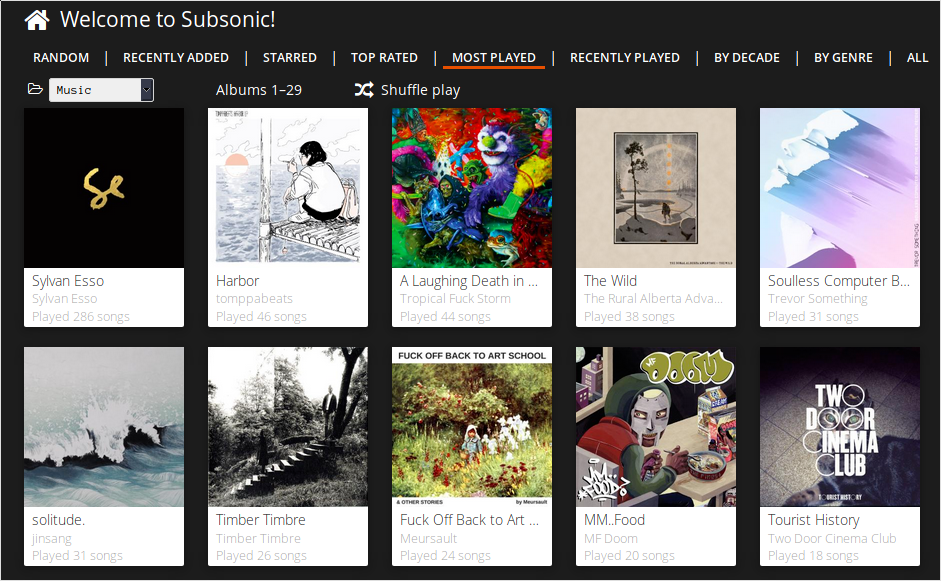
After some browsing and testing, I settled on using Subsonic. It had the most compatibility with everything I owned, let me choose my transcoding settings to extreme specificity, and, with a premium license (twelve bucks a year), let me stream podcasts and video files as well.
There are, however, a plentiful number of alternatives.
The final problem came with choosing an app to access my library from on my mobile phone. After a great dealing of testing, DSub came out on top. Highly reccomended.