Lately I’ve been feeling overwhelmed by the digital world. Well, maybe not the whole digital world per se, but using digital tools for everything in my life.
I started noticing this discomfort on my morning routine when I sit down to journal. I would open my app, to immediately get distracted with everything else on the screen, or just with the possibilities that the digital world offers me. It’s right there in front of me. I could just do a quick email check, look at my calendar or easily search for something online and get pulled in. So, I would have less time to journal before heading to work, and typing started to feel unsatisfying. It felt mechanical and disconnected from my thoughts. I wasn’t getting much out of it.
The irony is that I started to question my digital tools use while I was at work, of all places. We’re closing a major tender project in a month, and I was given paper copies of the architectural and structural drawings. Because this is a complex project, I realized how beneficial the paper copies were to understand the design and its complexities. I started taking notes and highlighting directly on the pages. This time, I really used the paper copy to annotate everything and used various Post-its to bookmark sections. I’m familiar with using paper drawings, but usually just as a reference for a quick flip-through.
My manager only reviews drawings on paper, and this time I understood why. I was able to focus for hours without interruptions or screen distractions. Walking into review meetings with just my paper copy, notebook, and pen felt refreshing. Not having my laptop made the meetings more focused and calm.
So, long story short: I’m leaning into writing, annotating, planning, and journaling on paper.
I’m testing drafting this blog post in a paper notebook. I don’t want blinking cursors, grammar suggestions, or any AI tweaking my words. I’m craving a blank page with nothing else to distract me.
I’ve started a dedicated notebook just for blog post drafts. I used some of the Bullet Journal Method recommendations to set up an Index, a Future Log, and a Collection for Blog Post ideas. This is my first draft!
I also begun a personal Bullet Journal for my daily logging and journaling. The goal is to replace the Time Block Planner and the Happy Planner. It’s only been a few days, but I’m already enjoying the spaciousness of a paper notebook. My daily journaling feels more in tune with my actual day. I like the space to unload my thoughts and log things.
This was the missing piece in my productivity system. Analog journaling gives me PERSPECTIVE, while my digital GTD lists and calendar give me CONTROL.
With a paper notebook, it’s easier to plan my day and make decisions about what truly matters.
This is just the beginning: more thoughts to come!
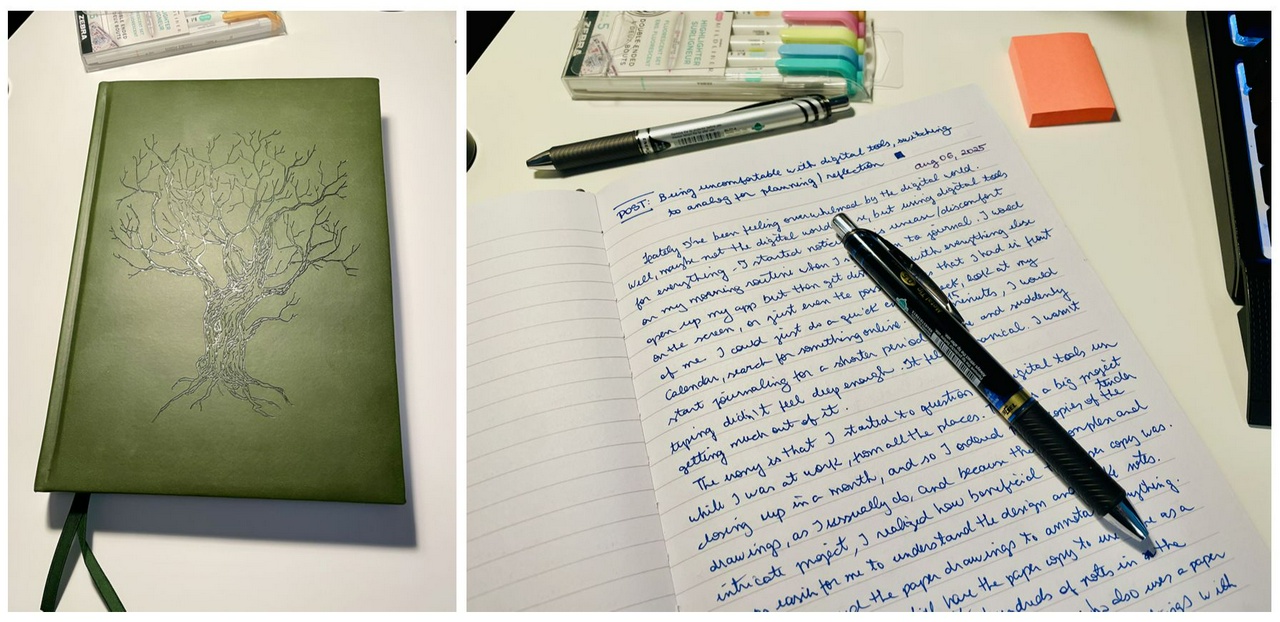
P.S.: I took about 30 minutes to draft this post by hand, then about 15 minutes to type it out and adjust some wording on the fly and adding the image.
—-
Post 97/100 of 100DaysToOffload challenge (Round 2)!
#100DaysToOffload #100Days #Productivity #notes #journaling
Thoughts? Discuss... if you have a Write.as account or Reply by email
By Noisy Deadlines
Minimalist in progress, nerdy, introvert, skeptic. I don't leave without my e-reader.

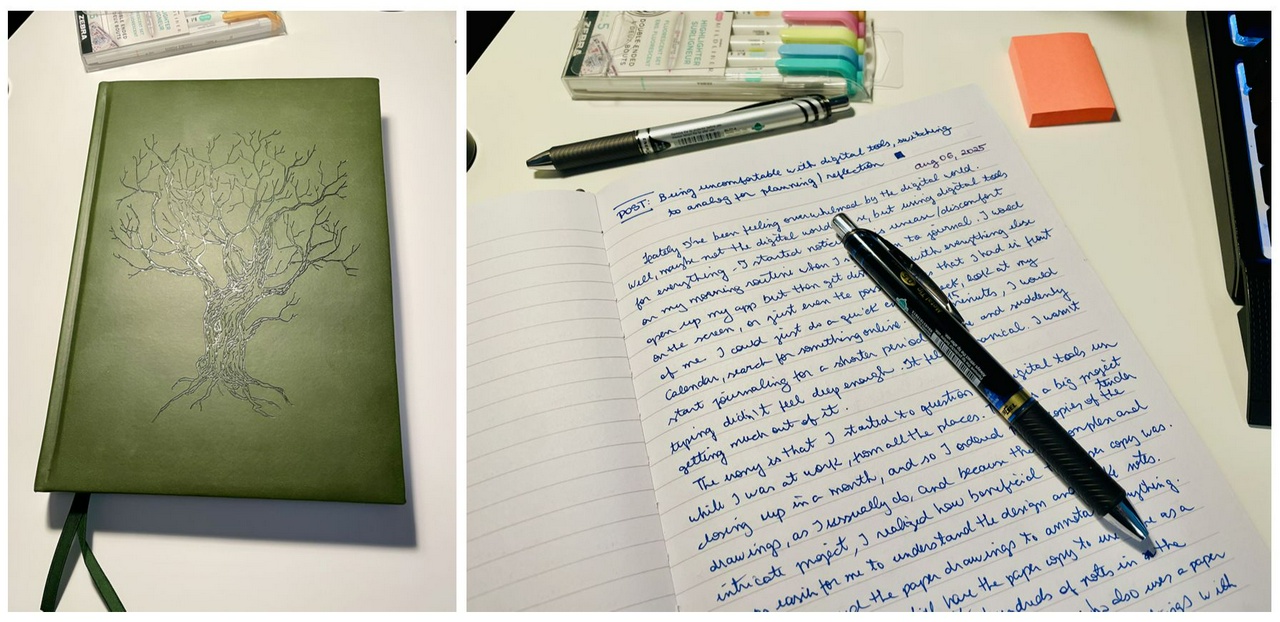
 I mainly use my notebook for meeting notes, notes from calls and notes about projects I'm working on. I also like to use a Pentel Energel 0.5mm in blue as my default pen.
I mainly use my notebook for meeting notes, notes from calls and notes about projects I'm working on. I also like to use a Pentel Energel 0.5mm in blue as my default pen.

