Let's try XSongs Beta
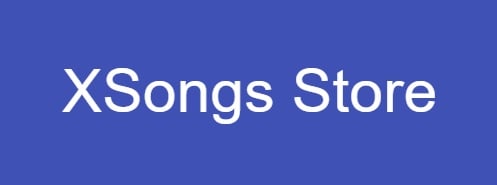
THIS IS A WALK THROUGH OF THE XSongs WEBSITE
Recently news broke of a personal project by Craig DeWitt, Director of Product at Ripple. This project is a service he calls XSongs that allows music fans to buy & sell songs. A musician is expected to receive 100% of revenue from sales of their songs.
XSongs is currently in Beta but has seen plenty of interest from musicians within the digital-asset community. The front-end site is now available for those wishing to listen to these musicians, they are currently paid with the digital-asset XRP. It is important to remain realistic here as we know this isn't production ready. It won't be amazing out the gate.
Beginning this article, I have not used the platform & wanted to experience the necessary steps required to download a music-track on XSongs as it sits in Beta now. I take you through these steps here.
First note is that this is still very much an XRP-centric project. It will be easy to understand if you've been in the cryptocurrency market for a while but may be confusing if you're here for the music. I'll try my best.
-——
Today, the front-end of https://www.xsongs.store/store-app/ looks like so:

To the left we see musicians' avatars, their username & below that the genre of song alongside its name. To hear a 30 second snippet of each song simply click on the musician's avatar:
To the right we see the price in XRP (Valued at $0.195 today) for downloading a song and a heart, so you can let people know how much you love it!
Scrolling through Twitter, I find @trapstarlord has uploaded songs to the platform and with a quick search on the XSongs site we find his profile with four songs available.
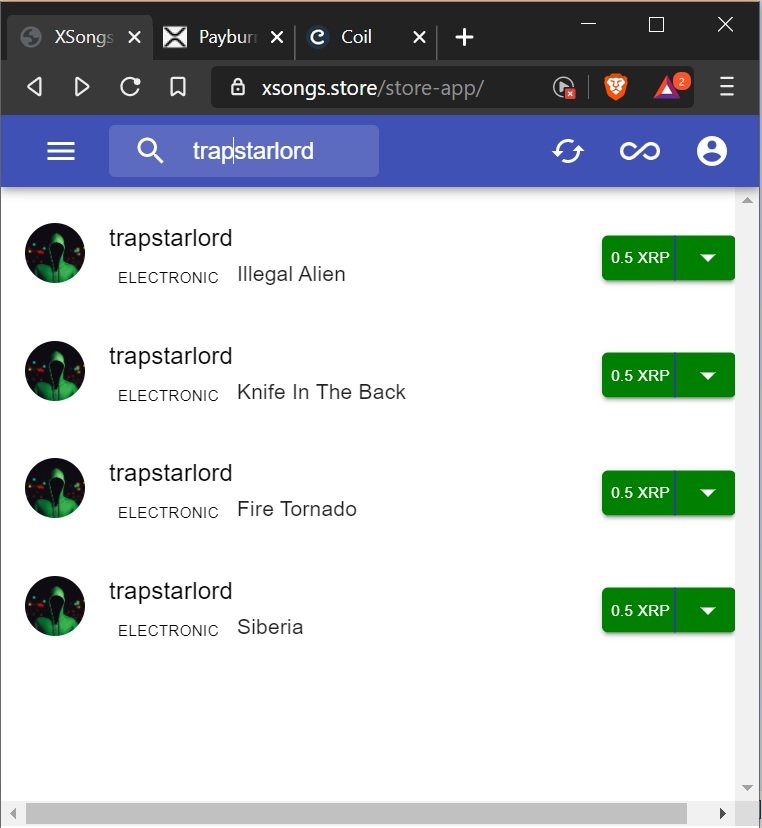
Well I decided I quite liked the sound of “Knife in The Back” and reckon 0.5 XRP isn't too bad a price at all. I click to pay and am presented with this:
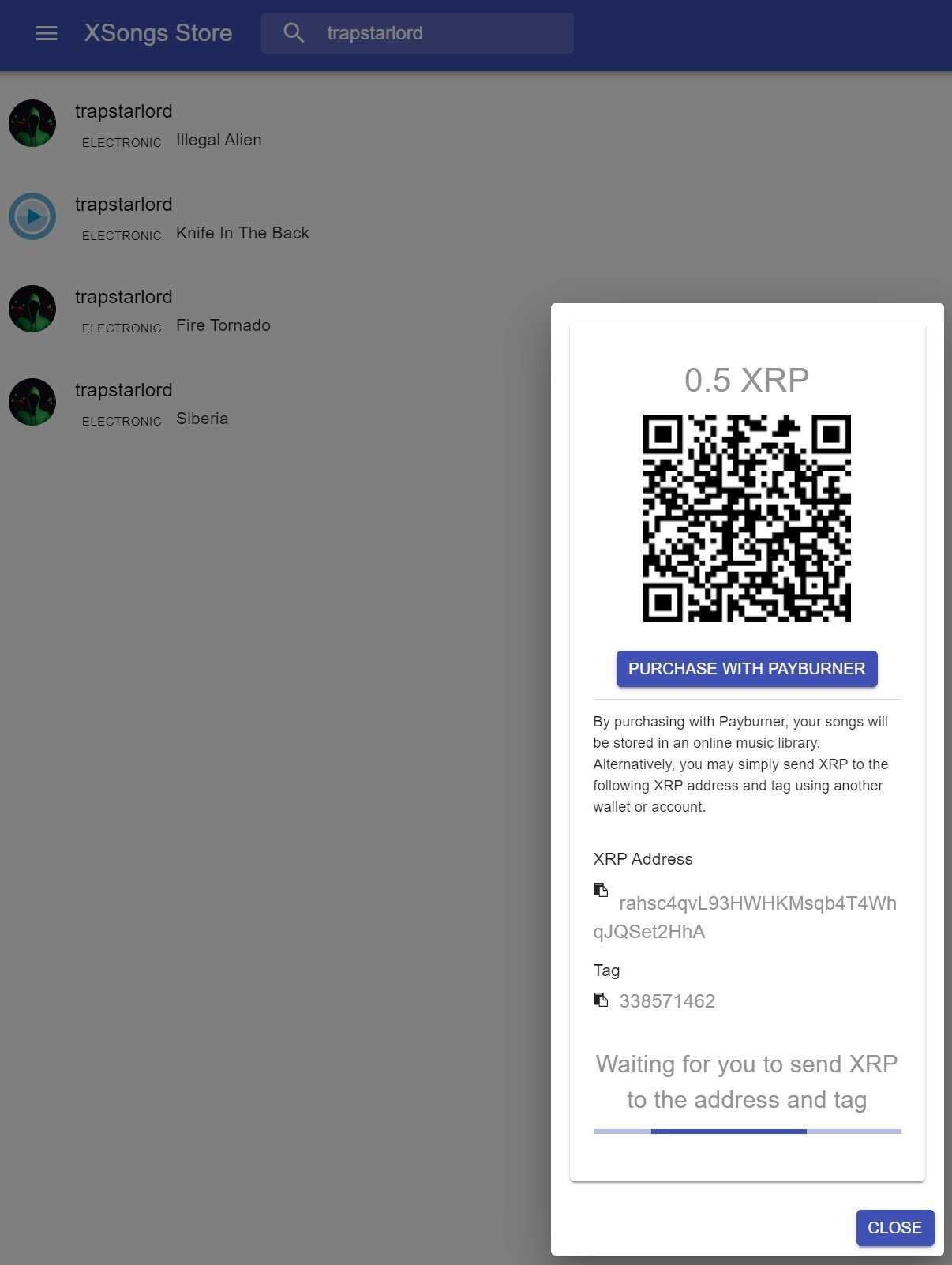
Here, I have two options; I could “Purchase with Payburner” another of Mr DeWitt's projects, or I can pay to the XRP Address with Destination Tag below that.
Let's try the second option first... Tags on XSongs are payment specific, if you close the pop-up then re-open it, the Tag will have changed.
If you've received XRP before on Twitter, Discord, Reddit or through Coil then you have an XRPTipBot account, which you can log into at the website. It also has an accompanying app.
I first try scanning the QR code with the @XRPTipBot mobile app then recalled that this wasn't possible due to how the app's QR scanner works. To pay with this method I would instead need to use the in-browser version of the TipBot and make a withdrawal. The scanned code behaves oddly on the ToastWallet app also. I'm not sure what its intended purpose is.
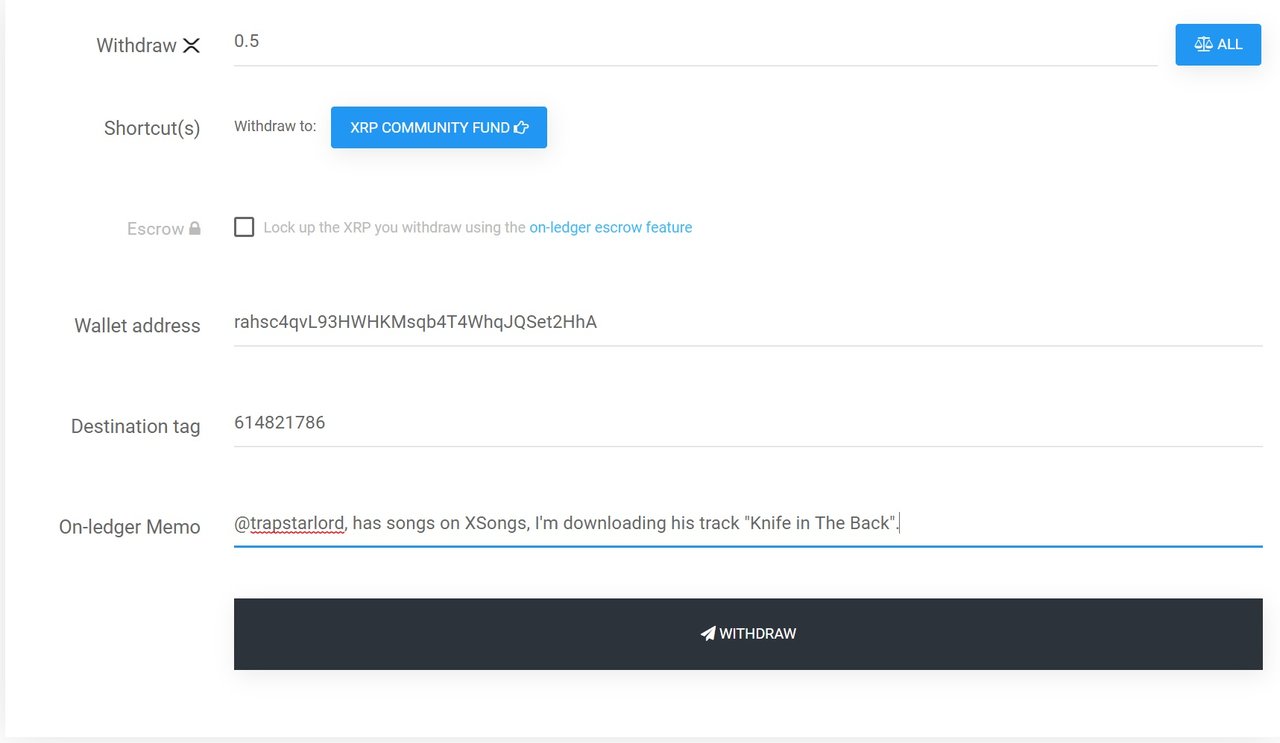
You could use a personal XRP ledger account or exchange address if you wished but I think most people like their privacy so I chose the TipBot. With the TipBot you can also add memos. I performed this withdrawal at 12:50.

Only two minutes later it was processed by the TipBot, the withdrawal appears on the ledger and nearly instantly I receive this message to download the song to my PC. Relatively painless, if you have funds in your XRPTipBot account.
-——
Great, but I was certain I was missing out on other features of the XSongs website so chose to try logging in to the XSongs store.

It requests that I connect with Payburner, as I mentioned before this is another of Mr DeWitt's projects. An online wallet that can be used to purchase with XRP. We'll now walk through this process too.
Clicking the link will bring you to the Payburner website, with a pop-up:

If you already have a Payburner account, there is an option to import. I do not so I click “Create Account”. The next part can be confusing but I shall explain, invitation codes were offered to early musicians by Mr DeWitt so they didn't have to spend XRP to set-up their accounts.
The XRP ledger requires a reserve amount of 20 XRP for each account, this will be unspendable for now. The remainder is usable.
As most people will be funding an account I will choose option one.

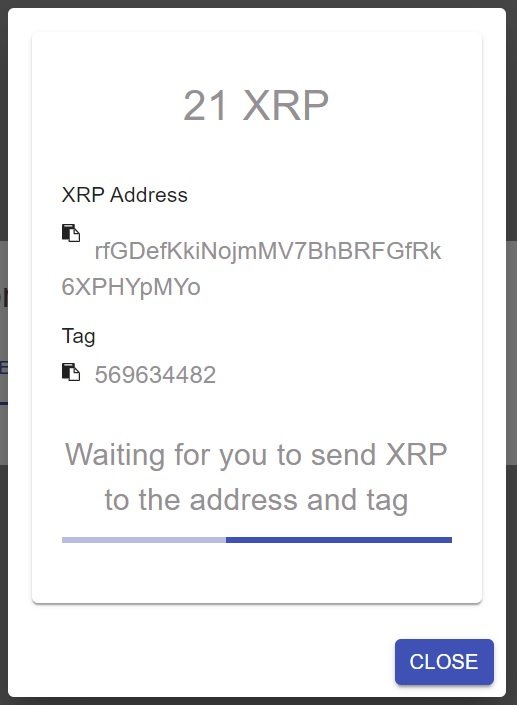
After paying the sum of 21 XRP I receive an invitation code. I won't be putting that here but after the initial username and password set up it will ask you to export your Payburner account. Be sure to do this as Payburner will not have any access to your ledger account details – These are saved by you.
You can see below that my Payburner account has a public address, which you can find on any XRP Ledger explorer like Bithomp.
[ If you're feeling nosy, you can find it here - [https://bithomp.com/explorer/r4uwc12opGrq38D95HQAJ1xmSTBKg41Kwx](https://bithomp.com/explorer/r4uwc12opGrq38D95HQAJ1xmSTBKg41Kwx)]

-—-
My thoughts at this point are too many steps just to reach this point, I think in later versions of both XSongs and Payburner this may become a lot simpler.
-—-
Back at XSongs we connect to Payburner...
To log-in click your Avatar and use your Payburner password.

My Payburner account currently has 0.9989 XRP that is spendable in it. The mandatory reserve of 20 XRP is equivalent today to $3.90.
I'll now buy a song with Payburner.
Here is @FateSevenSix's profile on the XSongs site:
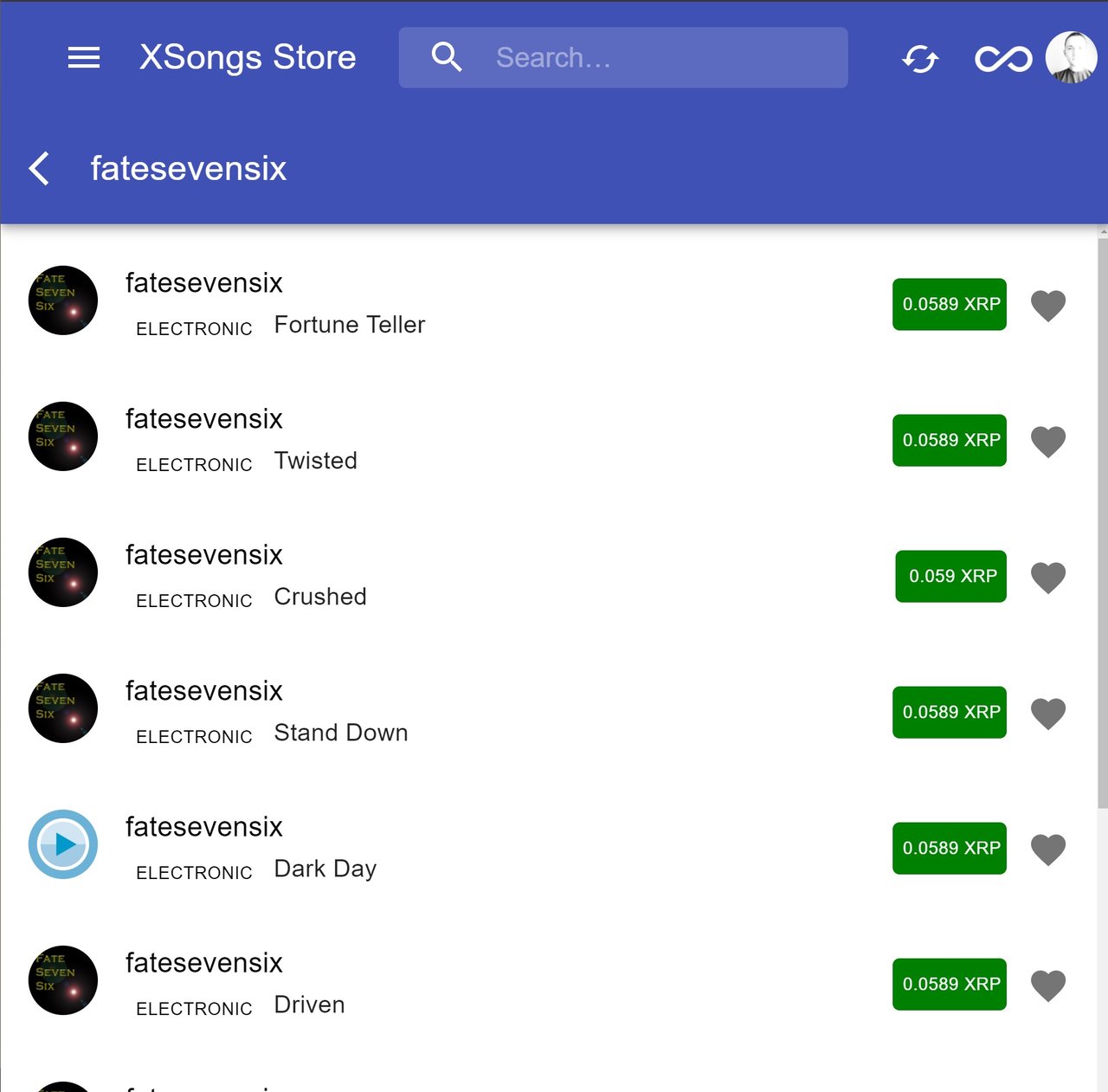
Their songs are currently 0.0589 XRP each. If we'd like to listen to a snippet of every song we can click that “Infinity” loop button in the top-right. The refresh list button is convenient on the homepage, it is alongside.
I'm going to buy the song “Crushed”, we have that same payment screen as before. I think the QR code may be for a later feature using a phone?
At any rate, I'll be paying with Payburner.

It takes me back to the Payburner connection page, where I have to sign in again, I'd include pictures but they're above as part of log-in.
This is tedious like being logged out but not quite. Again unnecessary.

After this, I am returned to the XSongs homepage with no confirmation of purchase... I find myself staring perplexed for a time at the XSongs website... Before clicking the top-left menu button.
Clicking on “My Music Library” presents me with the track I just bought.
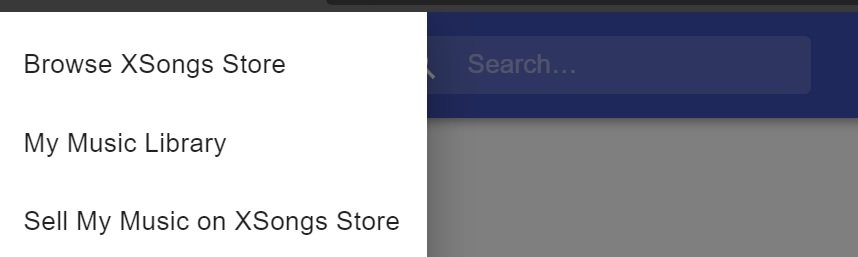
However, unlike my initial purchase without using Payburner, I'm unable to download this song at all? I can play it at length by clicking the avatar but am otherwise stuck. Please remember though that this is in Beta. [Ed: This has since been resolved. You can now download.]

-————————————————————————————————————————————
You've now been through my rather wordy walk through.
To summarise what we know about the XSongs.store Beta:
- It is in Beta! Please remember that it isn't production ready.
- You'll need to already own the cryptocurrency XRP.
- I found it easier to buy songs with a typical XRP transaction.
- Plus – I could actually download the song afterwards.
- Signing into and using Payburner is complicated.
- Payburner has an initial set-up cost. Currently 21 XRP ($4.10)
- After signing in with Payburner & purchasing a song you can only access it on XSongs at this time. Downloads aren't an option yet. [Ed: This is no longer accurate, downloads possible.]
If you're already an XRP user then the XSongs Beta is easy enough to navigate and use, I'd suggest purchasing with an XRP transaction at this time if you want to download a song to your phone/PC.
It isn't “user-friendly” yet as it requires an understanding of digital-assets so don't get too excited and expect this to revolutionise the music industry tomorrow.
Craig DeWitt has built a great site, giving musicians 100% revenue for their song sales. With time I think he will make it easier for anyone to use especially those without a knowledge of cryptocurrencies.
You've got to admire the time he has committed to both his projects in between his work career and I'm sure you'll agree they are ambitious.
Looking forward to his progress because the idea is brilliant.
-——
[Ed: After writing this blog, Mr DeWitt has made changes addressing some bugbears I had. Most notably, you can DOWNLOAD after a *Payburner payment*. A follow-up blog here -