Qbittorrent – Best Settings for Privacy and High Performance Torrenting.
December 16, 2021
In this blog, I will show you my optimized settings in Qbittorrent to get high speeds and high anonymity when downloading torrent files. Remember that some files are illegal to torrent and I do not condone torrenting them as you will have government spooks coming to your door.
Go to Connections:
- Where it says, “peer connection protocol”. Choose UDP & TCP.
- Scroll down to you see, “Listening port”. Click random or choose your desire port.
- Make sure, “UDP / NAT-PMP port forwarding from my router” is checked.
- Scroll down to “Connection Limits”, And check all four of them to checked.
- Set proxy server to “None”.

Go to BitTorrent:
- Enable DHT
- Enable Peers
- Enable Local Peer Discovery
- Require Encryption instead of allow encryption
- Enable Anonymous Mode
- Scroll down to Torrenting Queueing:
- Set the Maximum active downloads to: 3
- Set the Maximum active uploads to: 3
- Set the maximum active torrents to: 5

Go to Advanced:
- Set Network interface to: wg-mullvad

Known Issues: When downloading on your home network connection, (Your IP Address). It is shown to thousands or even millions of other people, Downloading that torrent. Make sure to always use a VPN everywhere you go, But for this blog post. The torrenting, You don’t want no government coming to your door, or getting a DMCA complaint.
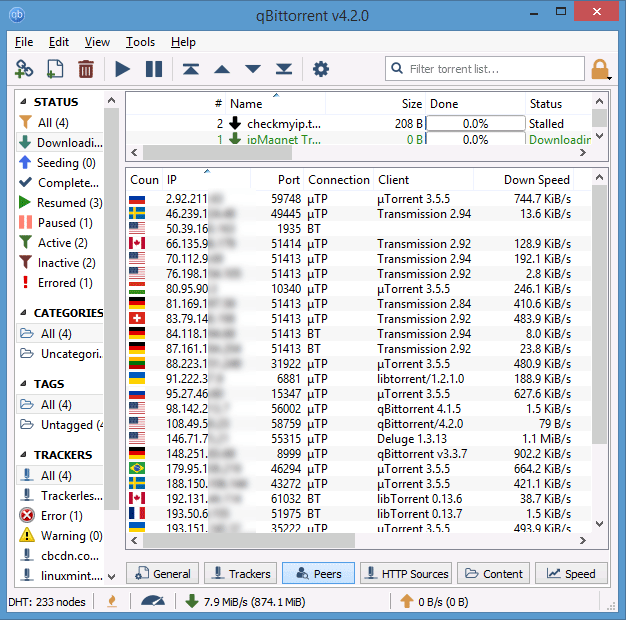
Conclusion:
If you disagree with any of my choices or just want to talk to me, feel free to send me an email.